IMS Common Cartridge & SCORM Demonstrator
Common Cartridge and SCORM are certainly the most important formats for packaging and exchanging eLearning content in a re-usable way.
This part of the ASPECT web site will help you to build and utilize learning content packages using these specifications – from the creation of packages through testing their conformance to working with the content. Simple question-and-answer scenarios guide you to evaluate the suitability of the specifications and of the available tools for your particular context.
First of all, you might want to have a look at the two short videos that will explain more about Common Cartridge and SCORM. Those interested in a more abstract reflection on the differences between both specifications find a downloadable paper on this subject as well.
With your choice made to use Common Cartridge or SCORM (or both) your next need may be to find tools for creating content packages which conform to the selected specification. This web site has them and it explains their differences.
Techies can get their hands on a package transformer as well as on conformance test systems.
But maybe you already got some Common Cartridge or SCORM package and you are just interested using it? Then you shall be interested in the players for these formats which you find through this site.
Introduction videos
Introducing IMS Common Cartridge
This short, five-minute video explains the main features of the Common Cartridge standard and how it is particularly suited to ‘blended learning’ situations.
Here you can go to the Common Cartridge area
Advanced SCORM 2004
This companion video to "Introducing IMS Common Cartridge" explains the main features of SCORM technology and how this standard is particularly suited to self-paced training.
Here you can go to the SCORM area
Scenarios for content packaging
Before you start to create a SCORM or Common Cartridge content package, think about who will create the content package and how complex does the content need to be? This will help you decide which is the most appropriate tool to use for your specific purpose.
How will the content package be used?
Many Learning Management Systems (LMS) like Moodle or ILIAS have interfaces to upload and play SCORM packages. This is an easy way to start working with the SCORM specification. Many LMS providers, such as Moodle and Blackboard, have also announced support for the Common Cartridge specification as well. Unless the LMS is certified as being compliant with SCORM or Common Cartridge it is advisable to contact the LMS provider in order to ensure that all features of the specification are supported which are relevant for your intended application.
If you intend to create your own packages, be aware that an LMS that can import a specific format is not necessarily capable of exporting content in that format. So you may prefer to use one of the authoring tools described below.
For both Common Cartridge and SCORM, web-based players are available to play cartridges and SCORM packages.
Not every system that claims to be conformant does indeed implement the specification to its full extent. To be sure, ask the vendor whether the system has passed the standard tests provided by ADL and by the Common Cartridge Alliance.
Using Common Cartridge or SCORM?
As the videos explain, each standard is designed to support different types of learning and instruction. SCORM is particularly suited for self-paced training where the learner is usually learning independently and interacting mainly with a computer. SCORM is often used in corporate computer-based training scenarios, although it can also be used in scenarios involving instructors and groups.
Common Cartridge is particularly suited for ’blended learning’ situations where there is a combination of traditional, teacher-led learning and web-based e-learning. In blended learning scenarios Common Cartridge enables teachers to select and combine content with popular e-learning tools, such as online discussions and assessments.
For more information download the document "Common Cartridge is not SCORM".
Can I protect my content from unauthorized usage?
Only Common Cartridge offers an access control mechanism. Common Cartridge compliant systems shall ask for authorization on import of a cartridge or on access of particular protected resources. This is not a Digital Rights Management System, so you better deliver your content to be protected only to users with a fully Common Cartridge compliance certified system.
How can I package my content?
If you have your learning content already complete as html pages, flash films, pictures and documents, then use the RELOAD or MOS Solo tool for packaging them for SCORM. In order to create a Common Cartridge use the MIR Common Cartridge system.
If your resources are not ready yet you can use the add-on “Learning Essentials” for Microsoft Office to produce your content and then package it for SCORM. You may also use the MOS Solo editor to write texts and combine it with pictures and other data as a SCORM package.
You may also create a SCORM package with Microsoft’s “Learning Essentials”, convert it to a Common Cartridge with the Icodeon converter and then add Common Cartridge specific features, like question banks or discussion topics using the MIR Common Cartridge system.
What is the appropriate tool for me?
It is possible for teachers to create small content packages for their lessons and to upload them into an LMS or play them in a player. The MOS Solo tool for Common Cartridge may be a good choice here. For those with more advanced ICT skills and who have more understanding of web-based formats, the tool from Learning Components can be used to create Common Cartridges.
For professional programmers, the RELOAD tools can be used to create comprehensive SCORM content packages.
Tools
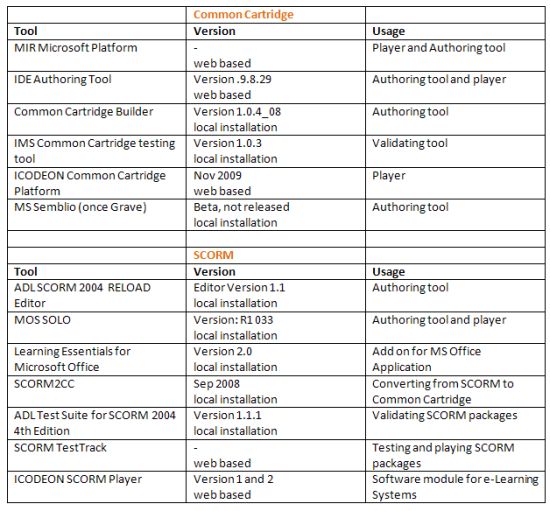
Here you can go to the Common Cartridge area
Here you can go to the SCORM area


